QuickBooks Reconnect
Quickly and easily reconnect with QuickBooks Online. Follow these easy steps to start reconnecting.
1. Click in Setup in the main navigation bar. Next, click on Settings and then click Integrations
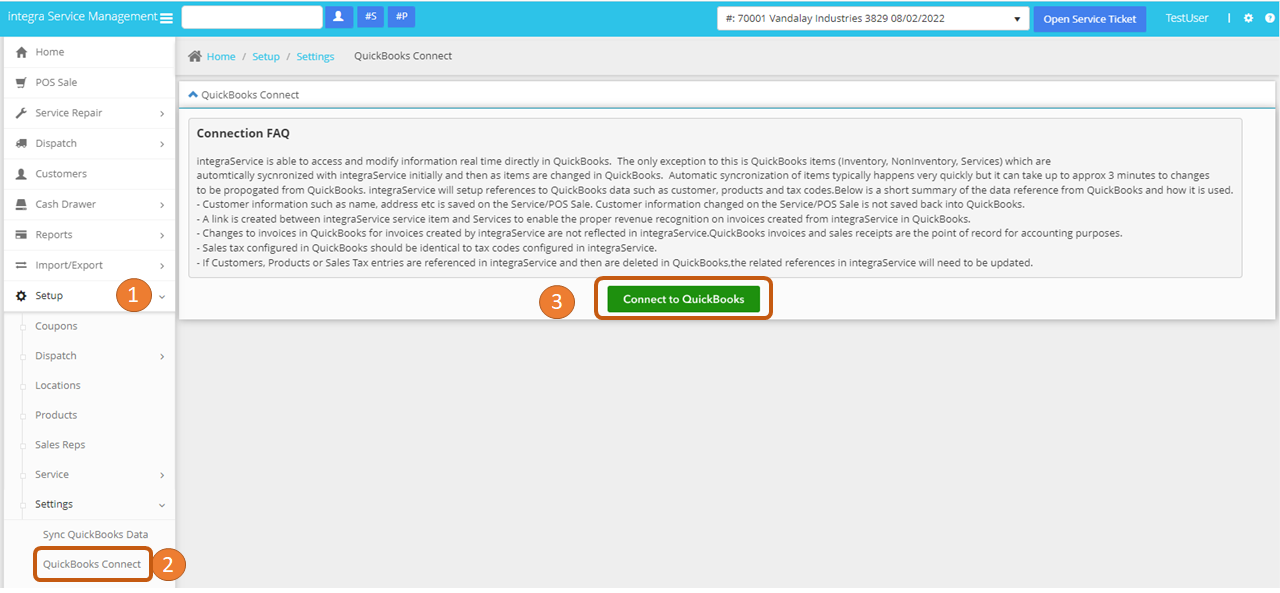
2. Click on Settings and then click on QuickBooks Connect
3. Click on the Connect to QuickBooks tab
4. If you are not currently logged onto QuickBooks, you will be asked to provide your QuickBooks Online Sign on credentials. Enter your User ID and Password for QuickBooks Online and click Sign In
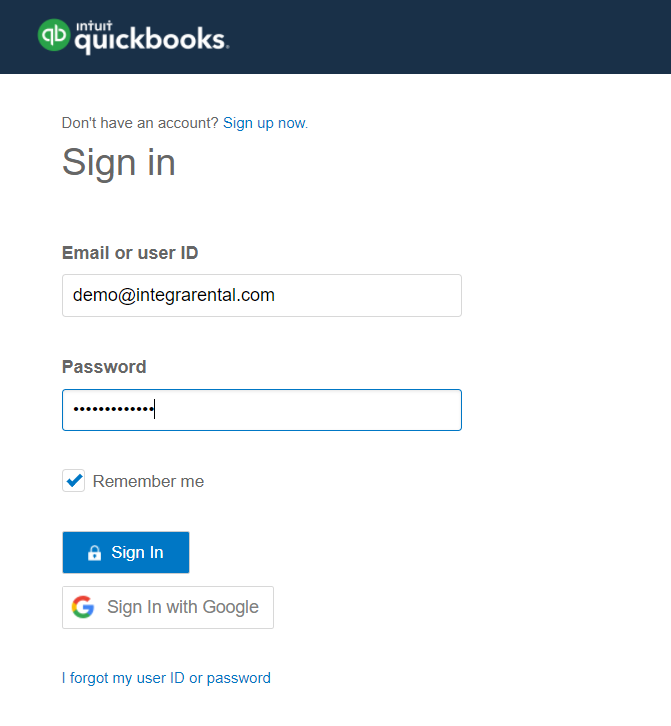
5. Click Authorize
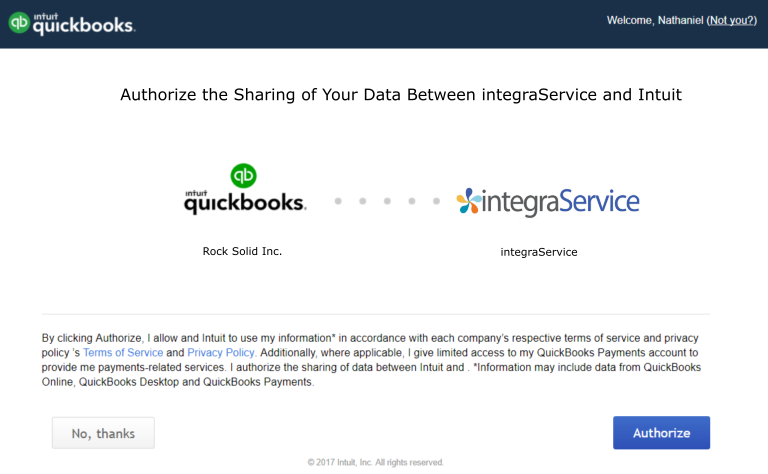
Congratulations! Once authorized, you will be automatically redirected back to integraService. Since integraService interfaces real time to customers, products and services, there are no additional synchronization steps. You are now ready to use integraService.
